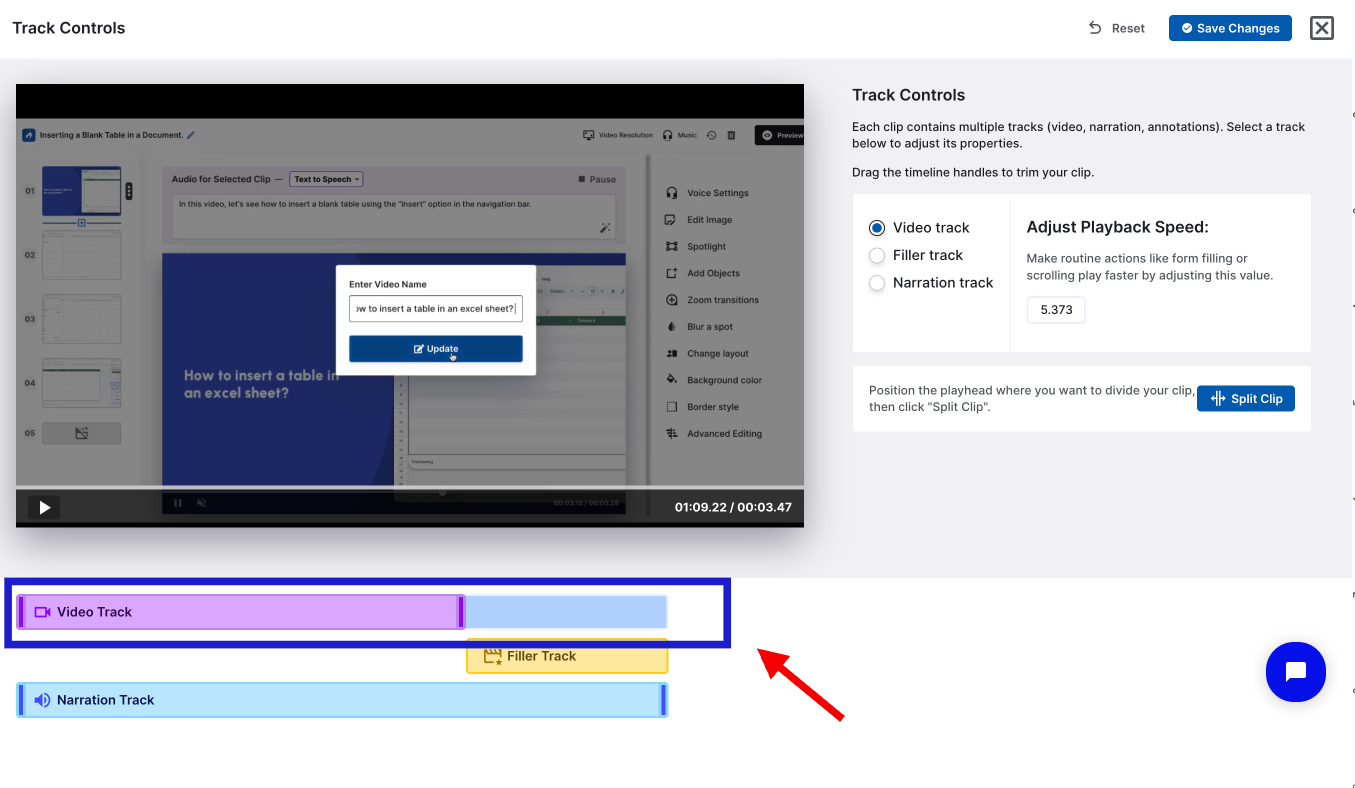How to Trim a Video Clip?
Cindhu
Updated on Jun 03, 2025
How to Trim a Clip?
The Trim feature in Trainn allows you to trim clips by shortening their start or end points. This is useful when you want to remove unnecessary portions of a clip and keep only the most relevant content.
Steps
In this guide, we will learn how to trim a clip
Select the clip you want to trim.
Click on the Three-dot icon next to the clip and select Trim, Split, and More from the clip operations window.
(or)
You can directly click Advanced Editing to enter the Track Editing page
Preview the clip, click and drag the edge of the video track to the trimming point.
Tip: For precise control, use the timeline needle as a way to find the exact spot to trim. So that you can position the video track bar on the needle.
Click on Save changes at the top-right corner of the Track editing page.
Note: Trimming will not delete the removed portions permanently; it only removes sections that are deemed unnecessary from the clips, and can be backtracked by clicking on the end point of a clip and dragging it in the opposite direction. You will notice a grey colour track which is left behind the pink video track, which showcases the trimmed clips.