Everything you need to know about sharing videos to learners and how to collaborate within videos.
- How to Share Video Links?
- How to Embed a Video?
- How to Export Closed Captions? ( SRT format )
- How to Export Closed Captions? (VTT format)
- How to Export the Transcript?
- How to Download a Video?
- How to Export an Audio Track?
- How to Share GIFs?
- How to Export the Video as a PDF?
- How to Export the Video as Images?
How to Export the Video as a PDF?
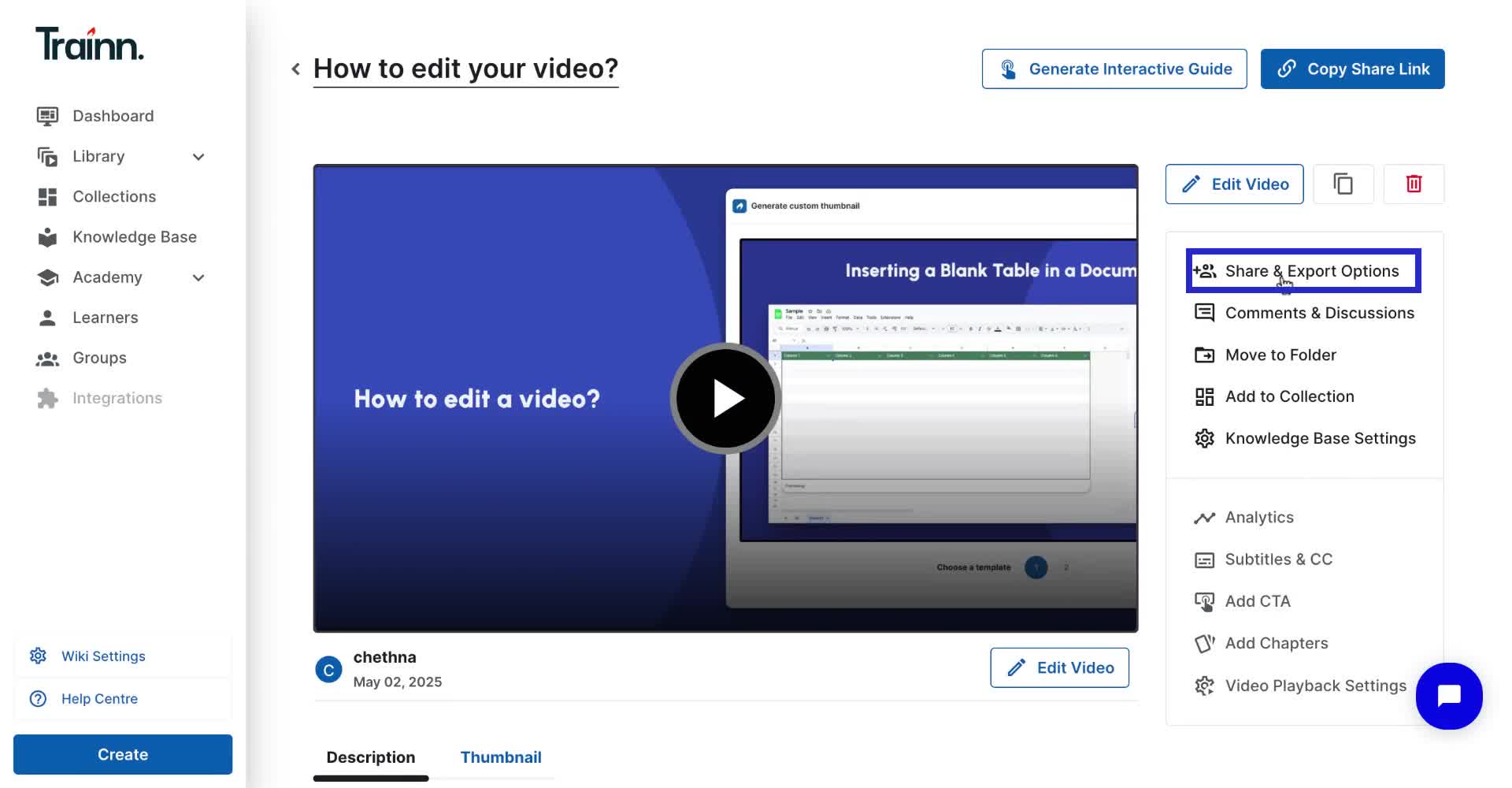
Chethna
May 21, 2025
How to Export the Video as a PDF?
Trainn allows you to convert and export your video tutorials into PDF documents that include step-by-step screenshots from your recording. This creates a printable, shareable version of your video content that can be distributed offline to users.
Export Video as PDF
Steps
Click on the Share and Export Options on the video page.
Navigate to the Export tab in the sharing window
Click the Export button next to Export as PDF
Note: The video will be downloaded in a PDF format containing all screenshots arranged as a step-by-step guide.
Share PDF via link
Trainn allows you to share your video tutorial as a PDF using a shareable link.
Steps
Click on the Share and Export options on the video page.
Navigate to the Export tab in the sharing window
Click on the Copy link button next to Export as PDF.
Share by Ctrl + V or by Copy-pasting the link wherever required.
Note: The Export as PDF feature is available only for Plus, Grow, and Business plan.

