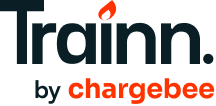In this guide, you'll learn how to create help content for your knowledge base using Trainn. Each content type—videos, guides, and articles—plays a key role in helping users resolve issues independently, adopt features faster, and reduce the need for 1:1 support.
Videos
Videos in your knowledge base can take the form of how-tos, tutorials, or training explainers, depending on the type of learning experience you're creating. With Trainn, video creation is automated—simple screen recordings are transformed into polished, AI-enhanced videos that clearly demonstrate product workflows.
How to create a video
Guides
Guides help users learn by either interacting with your product or following structured instructions. There are two types:
Interactive Guides: These are live product walkthroughs that guide users through key workflows inside your product. Ideal for onboarding, task completion, and reducing friction at critical touchpoints.
Instructional Guides: These are step-by-step guides enriched with contextual text and product screenshots. They provide clarity around complex actions and are perfect for addressing frequent support questions.
How to create a guide
Articles
Articles are written help content such as support docs, FAQs, troubleshooting steps, and feature deep-dives. They’re ideal for delivering searchable, scannable information that users can refer to anytime—making them a cornerstone of self-serve support.
How to create an article
Already Have Content? No Problem.
If you're migrating from another content source, Trainn makes it easy to bring your materials with you:
Upload existing videos, guides, or documents and enhance them with AI
Embed external resources as lessons directly within your courses
Once, you have created your training content, you can get started with setting up your learning center.